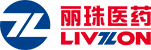- All
- Product Management
- News
- Introduction
- Enterprise outlets
- FAQ
- Enterprise Video
- Enterprise Atlas
1. Supplier Registration
Operation Path: Home → Register User
1. Open the browser and enter the Livzon SRM platform addresshttp://srm.livzon.cn/, open the SRM platform login page, click "Register User" to enter the registration user interface.

2,Read the Registration Instructionspage. After reading the registration instructions, check "I have read and agree to these terms" and click "Agree" to enter the certification instructions page.
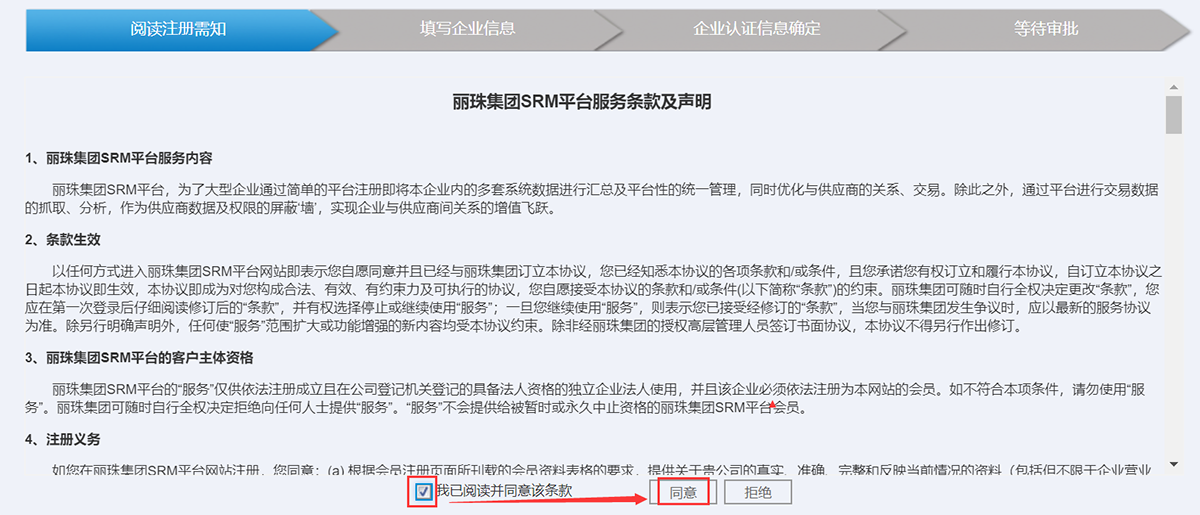
Note:If you do not agree to the relevant terms, you can choose "Reject" to end the registration process.
3. Fill in the enterprise information page, sequentially fill in the registration information (three certificates information and attachments), contact information, business information, and license information, then click "Next" (the red box indicates required fields).
Note: Please do not use QQ email for the email address, otherwise the password email cannot be received properly.





4. Enterprise information confirmation page, you can view the previously filled enterprise certification information, confirm it is correct, and click "Submit" to complete and enter the waiting for approval page.

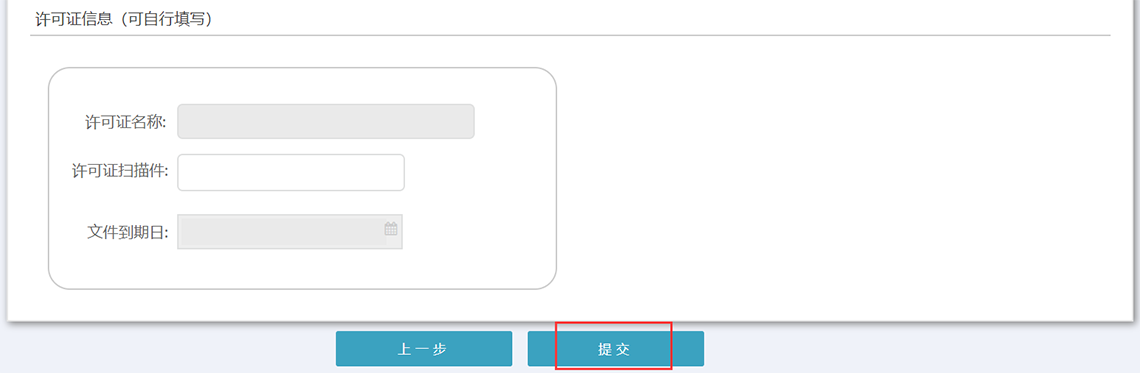
5. After submitting the registration application, wait half an hour to receive the approval result. If approved, the account and password will be sent to the business responsible person's email filled in during registration.
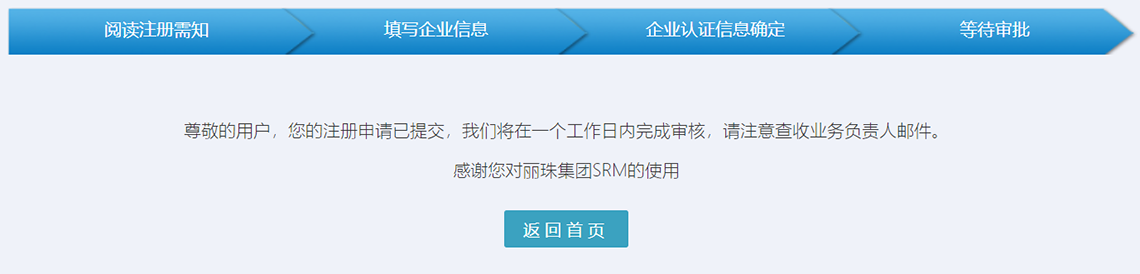
Note:If you do not receive the account password, you can send an email to
gcsrm@livzon.com.cn(Engineering) orwzsrm@livzon.com.cn(Materials), you must note the full name of the supplier.
2. Supplier Information Maintenance
Operation Path: Group Management → Organizational Structure → Company
1. Supplier logs in to the account, click on the company code to enter the maintenance interface. The yellow part is required.
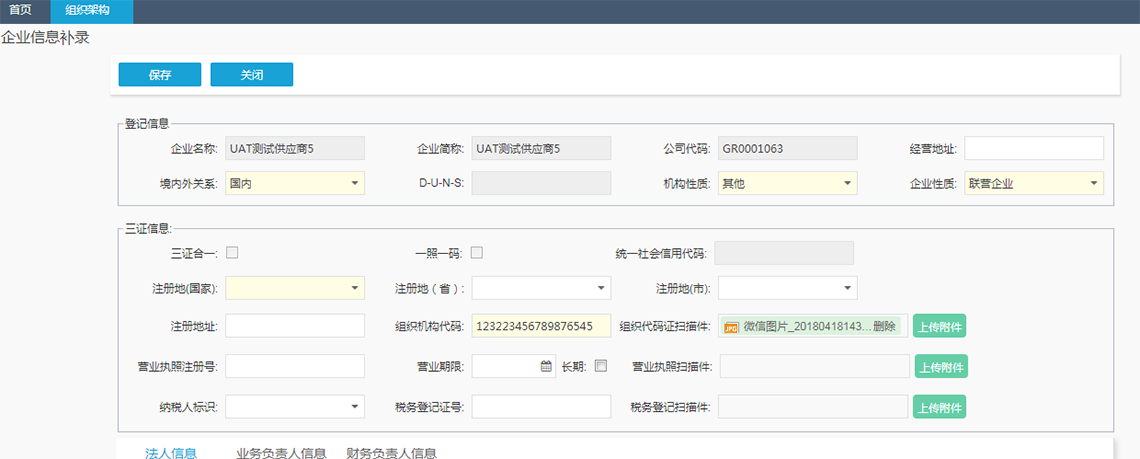
2. After completing the corresponding information maintenance, click save.

Here is the title one h1 placeholder text
Address: No.38, Chuangye North Road, Jinwan District, Zhuhai, Guangdong, P.R.China
COOKIES
Our website uses cookies and similar technologies to personalize the advertising shown to you and to help you get the best experience on our website. For more information, see our Privacy & Cookie Policy
COOKIES
Our website uses cookies and similar technologies to personalize the advertising shown to you and to help you get the best experience on our website. For more information, see our Privacy & Cookie Policy
These cookies are necessary for basic functions such as payment. Standard cookies cannot be turned off and do not store any of your information.
These cookies collect information, such as how many people are using our site or which pages are popular, to help us improve the customer experience. Turning these cookies off will mean we can't collect information to improve your experience.
These cookies enable the website to provide enhanced functionality and personalization. They may be set by us or by third-party providers whose services we have added to our pages. If you do not allow these cookies, some or all of these services may not function properly.
These cookies help us understand what you are interested in so that we can show you relevant advertising on other websites. Turning these cookies off will mean we are unable to show you any personalized advertising.
Sorry,当前栏目暂无内容!
您可以查看其他栏目或返回 首页
Sorry,The current column has no content!
You can view other columns or return Home